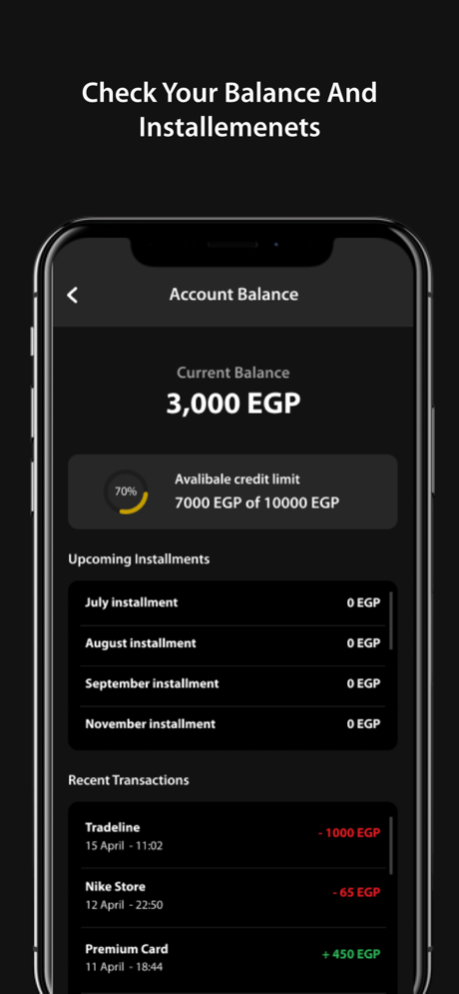Version History
Here you can find the changelog of Premium Card since it was posted on our website on 2016-09-29.
The latest version is 4.2.13 and it was updated on soft112.com on 19 April, 2024.
See below the changes in each version:
version 4.2.13
posted on 2024-03-04
Mar 4, 2024
Version 4.2.13
We're constantly working on improving the app experience and performance. This update brings performance, stability and usability improvements. Thank you for your feedback and suggestions
version 4.2.12
posted on 2024-02-20
Feb 20, 2024
Version 4.2.12
We're constantly working on improving the app experience and performance. This update brings performance, stability and usability improvements. Thank you for your feedback and suggestions
version 4.2.11
posted on 2024-01-08
Jan 8, 2024
Version 4.2.11
We're constantly working on improving the app experience and performance. This update brings performance, stability and usability improvements. Thank you for your feedback and suggestions
version 4.2.10
posted on 2024-01-02
Jan 2, 2024
Version 4.2.10
Smoother experience, improved performance, and bug fixes! Update now for an enhanced app.
version 4.2.9
posted on 2023-12-17
Dec 17, 2023
Version 4.2.9
We're constantly working on improving the app experience and performance. This update brings performance, stability and usability improvements. Thank you for your feedback and suggestions.
version 4.2.8
posted on 2023-12-05
Dec 5, 2023
Version 4.2.8
We're constantly working on improving the app experience and performance. This update brings performance, stability and usability improvements. Thank you for your feedback and suggestions.
version 4.2.7
posted on 2023-10-10
Oct 10, 2023
Version 4.2.7
We're constantly working on improving the app experience and performance. This update brings performance, stability and usability improvements. Thank you for your feedback and suggestions.
version 4.2.6
posted on 2023-09-24
Sep 24, 2023
Version 4.2.6
We're constantly working on improving the app experience and performance. This update brings performance, stability and usability improvements. Thank you for your feedback and suggestions.
version 4.2.5
posted on 2023-09-17
Sep 17, 2023
Version 4.2.5
We're constantly working on improving the app experience and performance. This update brings performance, stability and usability improvements. Thank you for your feedback and suggestions.
version 4.2.3
posted on 2023-08-31
Aug 31, 2023
Version 4.2.3
We're constantly working on improving the app experience and performance. This update brings performance, stability and usability improvements. Thank you for your feedback and suggestions.
version 4.2.2
posted on 2023-08-28
Aug 28, 2023
Version 4.2.2
We're constantly working on improving the app experience and performance. This update brings performance, stability and usability improvements. Thank you for your feedback and suggestions.
version 4.1.6
posted on 2023-06-18
Jun 18, 2023
Version 4.1.6
We're constantly working on improving the app experience and performance. This update brings performance, stability and usability improvements. Thank you for your feedback and suggestions.
version 3.3.15
posted on 2021-09-26
Sep 26, 2021 Version 3.3.15
We're constantly working on improving the app experience and performance. This update brings performance, stability and usability improvements. Thank you for your feedback and suggestions.
version 3.3.14
posted on 2021-09-19
Sep 19, 2021 Version 3.3.14
We're constantly working on improving the app experience and performance. This update brings performance, stability and usability improvements. Thank you for your feedback and suggestions.
version 3.3.12
posted on 2021-09-09
Sep 9, 2021 Version 3.3.12
What's new? Arabic translation added! We're constantly working on improving the app experience and performance. This update brings performance, stability and usability improvements. Thank you for your feedback and suggestions.
version 3.3.9
posted on 2021-09-05
Sep 5, 2021 Version 3.3.9
What's new? Arabic translation added! We're constantly working on improving the app experience and performance. This update brings performance, stability and usability improvements. Thank you for your feedback and suggestions.
version 3.3.8
posted on 2021-08-30
Aug 30, 2021 Version 3.3.8
What's new? Arabic translation added! We're constantly working on improving the app experience and performance. This update brings performance, stability and usability improvements. Thank you for your feedback and suggestions.
version 3.3.7
posted on 2021-08-25
Aug 25, 2021 Version 3.3.7
What's new? Arabic translation added!
We're constantly working on improving the app experience and performance. This update brings performance, stability and usability improvements.
Thank you for your feedback and suggestions.
version 3.2.16
posted on 2021-07-28
Jul 28, 2021 Version 3.2.16
Fix bug with verification screen
version 3.2.14
posted on 2021-07-26
Jul 26, 2021 Version 3.2.14
Fix sign out issue from welcome screen
version 3.2.13
posted on 2021-06-29
Jun 29, 2021 Version 3.2.13
We're constantly working on improving the app experience and performance. This update brings minor bug fixes. Thank you for your feedback and suggestions.- We have fixed an issue associated with verification screens
version 3.2.9
posted on 2021-06-15
Jun 15, 2021 Version 3.2.9
We're constantly working on improving the app experience and performance. This update brings minor bug fixes. Thank you for your feedback and suggestions.
version 3.2.3
posted on 2021-04-18
Apr 18, 2021 Version 3.2.3
We're constantly working on improving the app experience and performance. This update brings minor bug fixes. Thank you for your feedback and suggestions.
version 3.2.3
posted on 2021-04-18
18 apr. 2021 Version 3.2.3
We're constantly working on improving the app experience and performance. This update brings minor bug fixes. Thank you for your feedback and suggestions.
version 3.2.0
posted on 2021-03-21
Mar 21, 2021 Version 3.2.0
We're constantly working on improving the app experience and performance. This update brings minor bug fixes. Thank you for your feedback and suggestions.
version 3.1.11
posted on 2021-02-04
Feb 4, 2021 Version 3.1.11
We're constantly working on improving the app experience and performance. This update brings minor bug fixes.
Thank you for your feedback and suggestions.
version 3.1.10
posted on 2021-02-01
Feb 1, 2021 Version 3.1.10
We're constantly working on improving the app experience and performance. This update brings minor bug fixes.
Thank you for your feedback and suggestions.
version 3.1.9
posted on 2021-01-17
Jan 17, 2021 Version 3.1.9
We're constantly working on improving the app experience and performance. This update brings minor bug fixes.
Thank you for your feedback and suggestions.
version 3.1.6
posted on 2021-01-06
Jan 6, 2021 Version 3.1.6
We're constantly working on improving the app experience and performance. This update brings minor bug fixes.
Thank you for your feedback and suggestions.
version 3.1.3
posted on 2020-12-21
Dec 21, 2020 Version 3.1.3
We're constantly working on improving the app experience and performance. This update brings minor bug fixes.
Thank you for your feedback and suggestions.
version 3.1.1
posted on 2020-12-15
Dec 15, 2020 Version 3.1.1
We're constantly working on improving the app experience and performance. This update brings minor bug fixes.
Thank you for your feedback and suggestions.
version 3.1.0
posted on 2020-12-13
Dec 13, 2020 Version 3.1.0
We're constantly working on improving the app experience and performance. This update brings minor bug fixes.
Thank you for your feedback and suggestions.
version 3.0.36
posted on 2020-11-29
Nov 29, 2020 Version 3.0.36
We're constantly working on improving the app experience and performance. This update brings minor bug fixes.
Thank you for your feedback and suggestions.
version 3.0.34
posted on 2020-11-04
Nov 4, 2020 Version 3.0.34
We're constantly working on improving the app experience and performance. This update brings minor bug fixes.
Thank you for your feedback and suggestions.
version 3.0.32
posted on 2020-10-26
Oct 26, 2020 Version 3.0.32
We're constantly working on improving the app experience and performance. This update brings minor bug fixes.
Thank you for your feedback and suggestions.
version 3.0.30
posted on 2020-09-17
Sep 17, 2020 Version 3.0.30
We're constantly working on improving the app experience and performance. This update brings minor bug fixes.
Thank you for your feedback and suggestions.
version 3.0.30
posted on 2020-09-17
17 Sep 2020 Version 3.0.30
We're constantly working on improving the app experience and performance. This update brings minor bug fixes.
Thank you for your feedback and suggestions.
version 3.0.24
posted on 2020-06-07
Jun 7, 2020 Version 3.0.24
We're constantly working on improving the app experience and performance. This update brings minor bug fixes.
Thank you for your feedback and suggestions.
version 3.0.23
posted on 2020-05-24
May 24, 2020 Version 3.0.23
We're constantly working on improving the app experience and performance. This update brings minor bug fixes.
Thank you for your feedback and suggestions.
version 3.0.22
posted on 2020-05-17
May 17, 2020 Version 3.0.22
We're constantly working on improving the app experience and performance. This update brings minor bug fixes.
Thank you for your feedback and suggestions.
version 3.0.20
posted on 2020-04-26
Apr 26, 2020 Version 3.0.20
We're constantly working on improving the app experience and performance. This update brings minor bug fixes.
Thank you for your feedback and suggestions.
version 3.0.19
posted on 2020-04-12
12 Apr 2020 Version 3.0.19
We're constantly working on improving the app experience and performance. This update brings minor bug fixes.
Thank you for your feedback and suggestions.
version 3.0.19
posted on 2020-04-12
Apr 12, 2020 Version 3.0.19
We're constantly working on improving the app experience and performance. This update brings minor bug fixes.
Thank you for your feedback and suggestions.
version 3.0.18
posted on 2020-04-05
Apr 5, 2020 Version 3.0.18
We're constantly working on improving the app experience and performance. This update brings minor bug fixes and notifications improvements.
Thank you for your feedback and suggestions.
version 3.0.13
posted on 2020-03-22
Mar 22, 2020 Version 3.0.13
We're constantly working on improving the app experience and performance. This update brings minor bug fixes.
Thank you for your feedback and suggestions.
version 3.0.11
posted on 2020-03-08
Mar 8, 2020 Version 3.0.11
We're constantly working on improving the app experience and performance. This update brings minor bug fixes.
Thank you for your feedback and suggestions.
version 3.0.10
posted on 2020-03-01
Mar 1, 2020 Version 3.0.10
We're constantly working on improving the app experience and performance. This update brings minor fixes to notifications.
Thanks for your feedback and suggestions
version 1.2
posted on 2012-09-18
version 3.0.36
posted on 1970-01-01
2020年11月29日 Version 3.0.36
We're constantly working on improving the app experience and performance. This update brings minor bug fixes.
Thank you for your feedback and suggestions.
version 3.0.23
posted on 1970-01-01
24. Mai 2020 Version 3.0.23
We're constantly working on improving the app experience and performance. This update brings minor bug fixes.
Thank you for your feedback and suggestions.
version 3.0.30
posted on 1970-01-01
2020年9月17日 Version 3.0.30
We're constantly working on improving the app experience and performance. This update brings minor bug fixes.
Thank you for your feedback and suggestions.
version 3.0.19
posted on 1970-01-01
2020年4月12日 Version 3.0.19
We're constantly working on improving the app experience and performance. This update brings minor bug fixes.
Thank you for your feedback and suggestions.